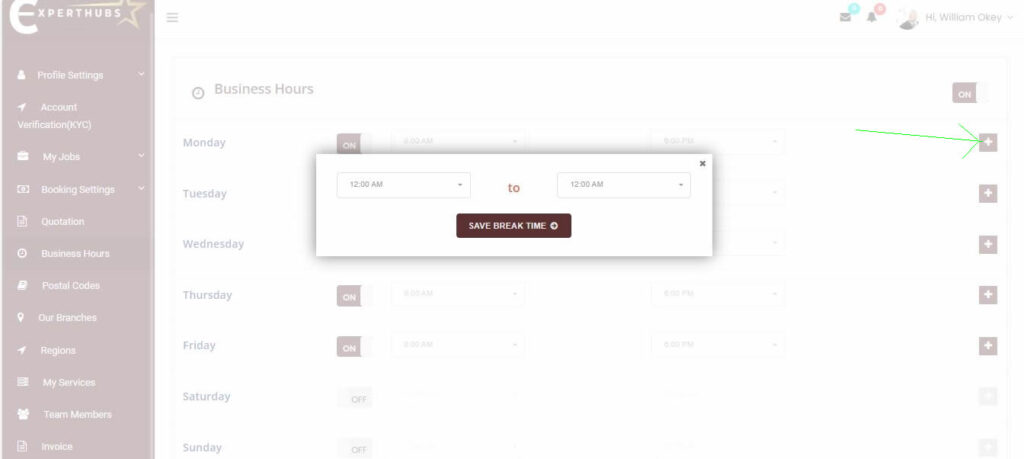Knowledge Base Help Center
How to set up your business hours
To manage your business hours, go to the back end and click on “business hours” in the left-side menu. Here, you can toggle the switch to turn the business hours on or off. If you switch it off, the public won’t be able to see your business hours. You can also choose which days you want to be closed and set the opening and closing times.
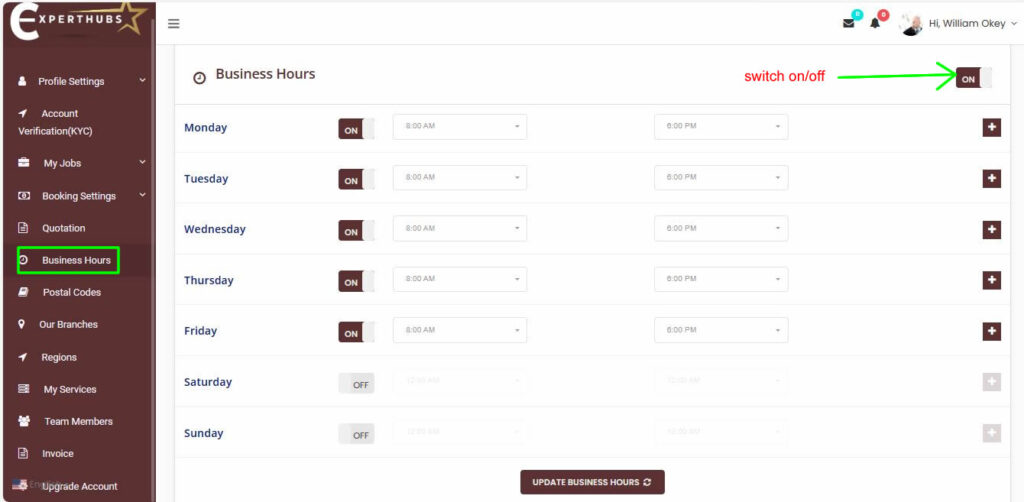
To add break times, click on the “+” sign next to each day.